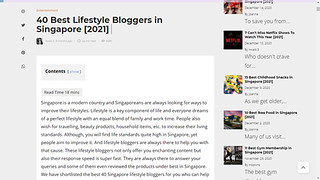For Android
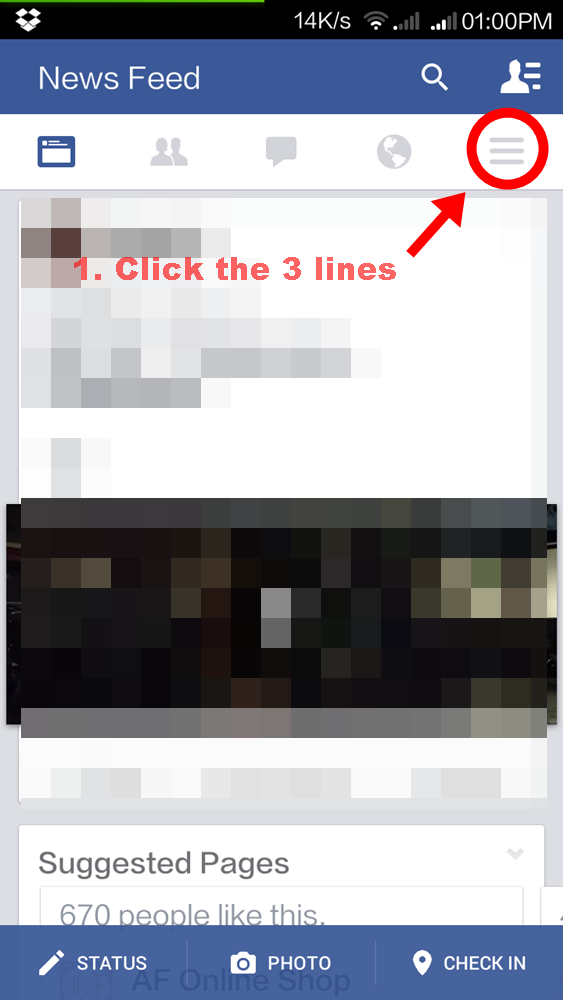
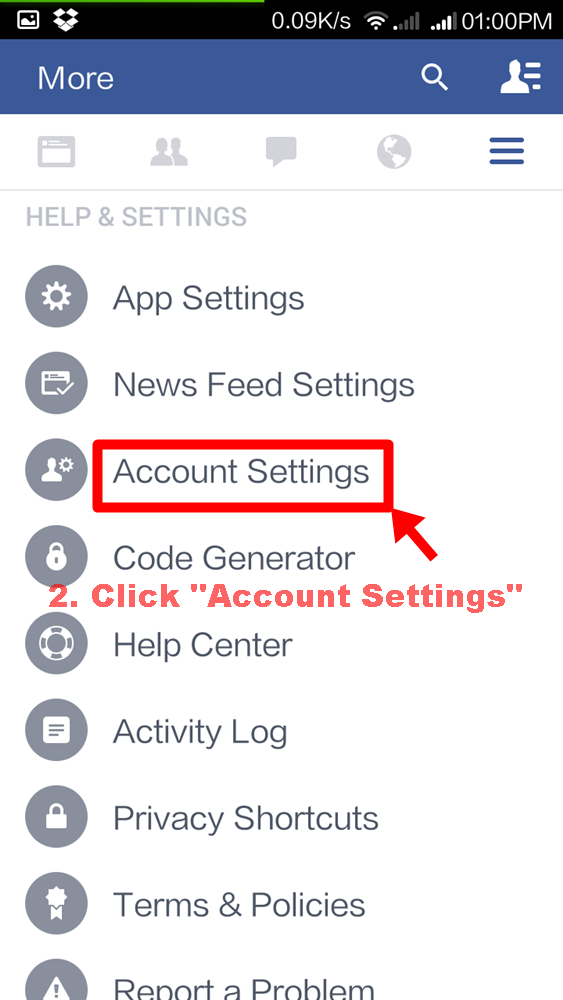
2. Go to "Account Settings".
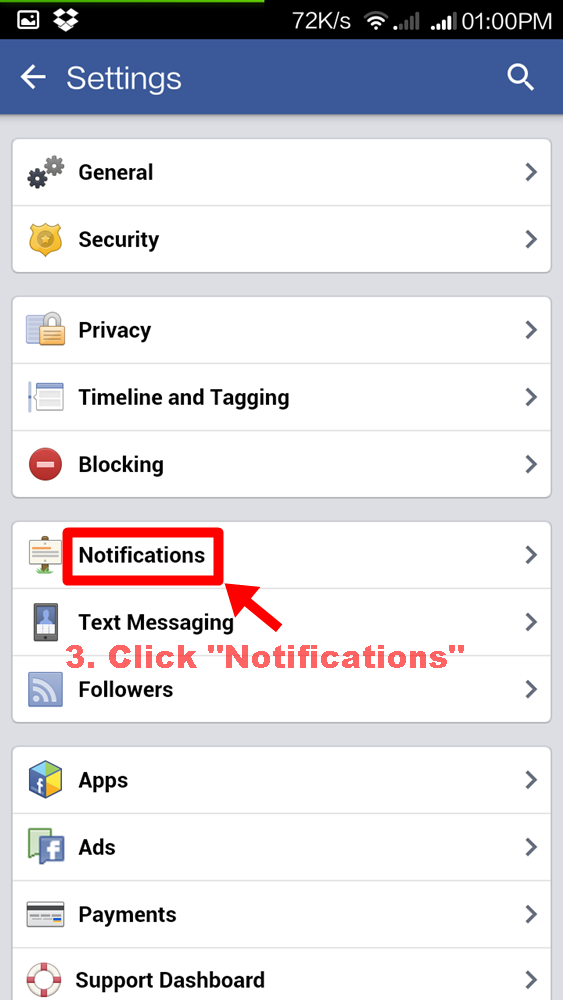
3. Click "Notifications".
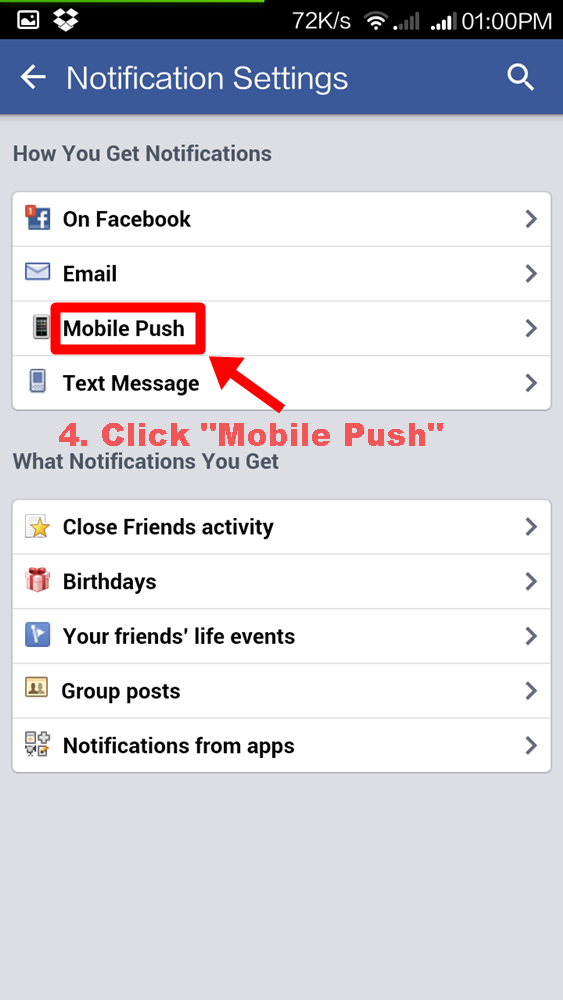
4. Click "Mobile Push".
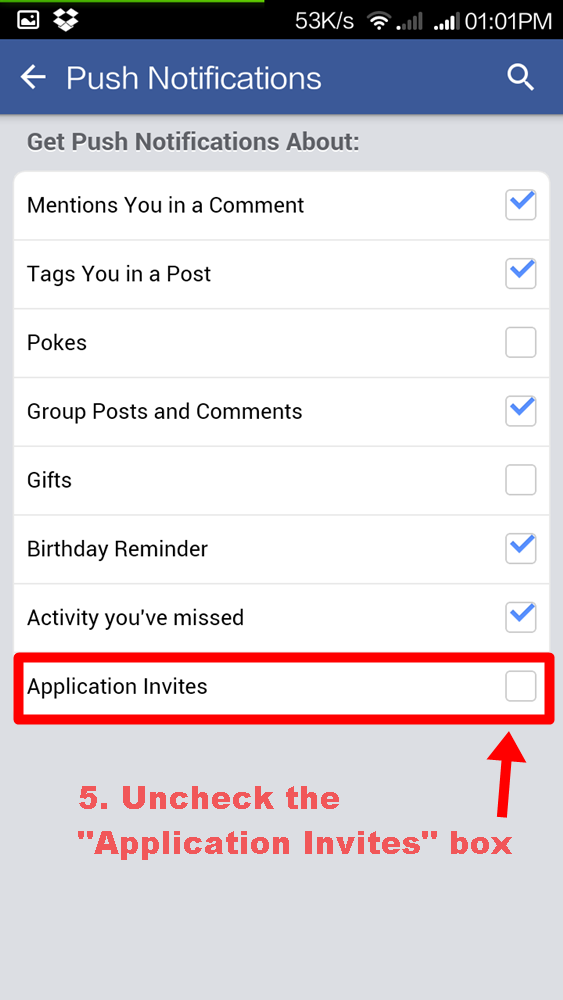
5. Uncheck the "Application Invites" box and you are done!
FOR IOS
PS. The steps are the same for IOS (iphones/iPads) except that the 3 lines are located on the top left of the screen instead.
1. Click the 3 lines on the top left of your screen
2. Go to "Settings"
3. Click "Notifications"
4. Go to "Mobile Push"
5. Uncheck "Application Invites"
Click here to find out how to turn off annoying Facebook game invites on PC.
Let me know in the comments if it worked.
Follow/Like
twitter: dead_cockroach
instagram: thedeadcockroach
fb page: the dead cockroach